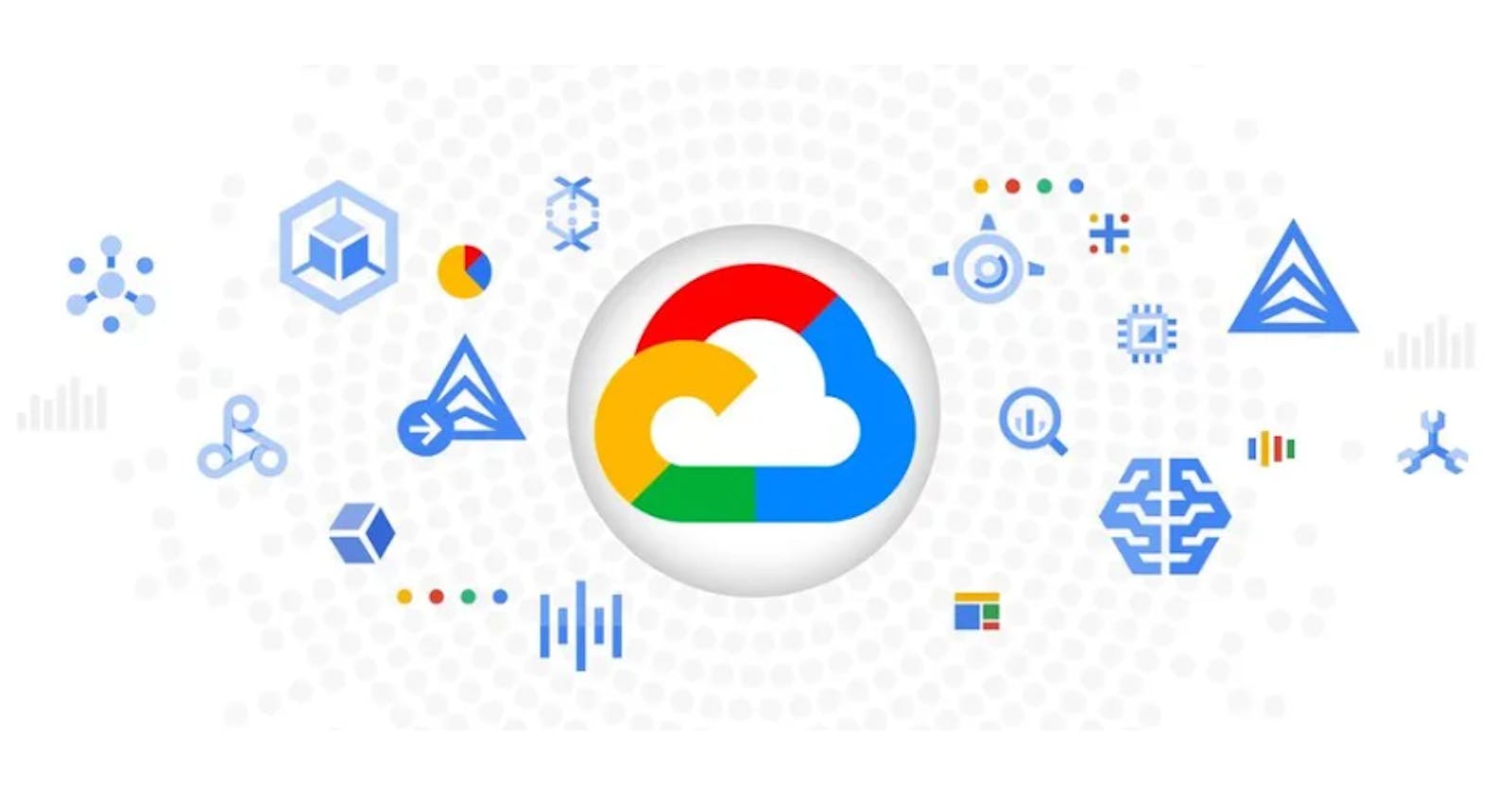Table of contents
Introduction
Google Cloud Composer is a managed Apache Airflow service that allows users to orchestrate and manage workflows in the cloud. However, one common challenge faced by users is when they need to use a Python package that requires a higher version of Python than what is supported by the Composer environment. This article will guide you through the process of managing Python version dependencies in Google Cloud Composer.
Understanding the Issue
In some cases, you may have seen that your DAG (Directed Acyclic Graph) may rely on a Python package that requires a specific Python version, such as Python >= 3.9.

However, Composer may currently support a lower Python version, like Python 3.8. This creates a compatibility issue, as Composer's environment does not natively support the required Python version.
Approach
To overcome this limitation we can think of one solution which is containerization, we can leverage containerization to encapsulate our code and its dependencies, including the required Python version.
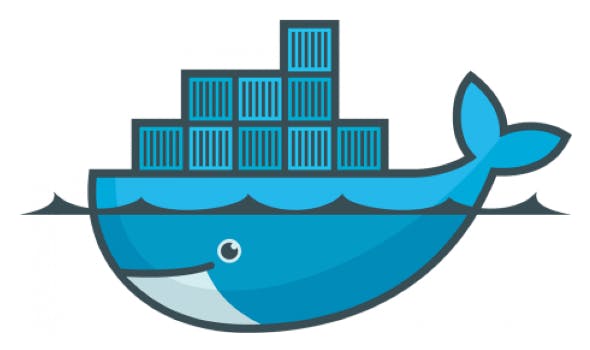
By using a container, we can ensure that our code runs in an environment with the desired Python version, independent of the underlying Composer infrastructure.
Solution
You can go through this official doc of Google - https://cloud.google.com/composer/docs/composer-2/use-kubernetes-pod-operator, which will explain you whole process through sample codes, also you can see below steps which will give an overview :
Build a Docker Container: Start by creating a Dockerfile that specifies the desired Python version as the base image. For example, you can use the
python:3.9-slimbase image. Additionally, include any custom dependencies required by your DAG, such as additional Python packages. This Docker image will serve as the runtime environment for your code.Package Your Code: Organize your code and dependencies into a directory structure compatible with the container. Ensure that your DAG and any supporting Python files are included in the package.
Build and Push the Docker Image: Build the Docker image using the Dockerfile and push it to a container registry. You can use a registry like Google Container Registry (GCR) or Docker Hub. This step makes the image accessible to your Composer environment.
Update Your DAG: In your DAG file, replace the existing task(s) that rely on the incompatible Python version with a KubernetesPodOperator (KPO). The KPO allows you to run a containerized task using a custom Docker image.
Configure the KPO (Kubernetes Pod Operator): In the KPO, specify the Docker image URL from the container registry where you pushed the image. Additionally, provide any necessary arguments, volumes, and environment variables required by your task.
Deploy and Execute: Deploy your updated DAG to Google Cloud Composer. Composer will utilize a Google Kubernetes Engine (GKE) cluster to execute the tasks specified in the DAG. The KPO will spawn a pod from the custom Docker image, ensuring the correct Python version and dependencies are available during execution.
Conclusion
Managing Python version dependencies in Google Cloud Composer can be achieved through containerization. By building and deploying a custom Docker image that includes the desired Python version and dependencies, you can ensure compatibility and execute your DAGs smoothly. This approach provides flexibility and enables the use of Python packages that require higher Python versions, expanding the capabilities of your workflows in Google Cloud Composer.